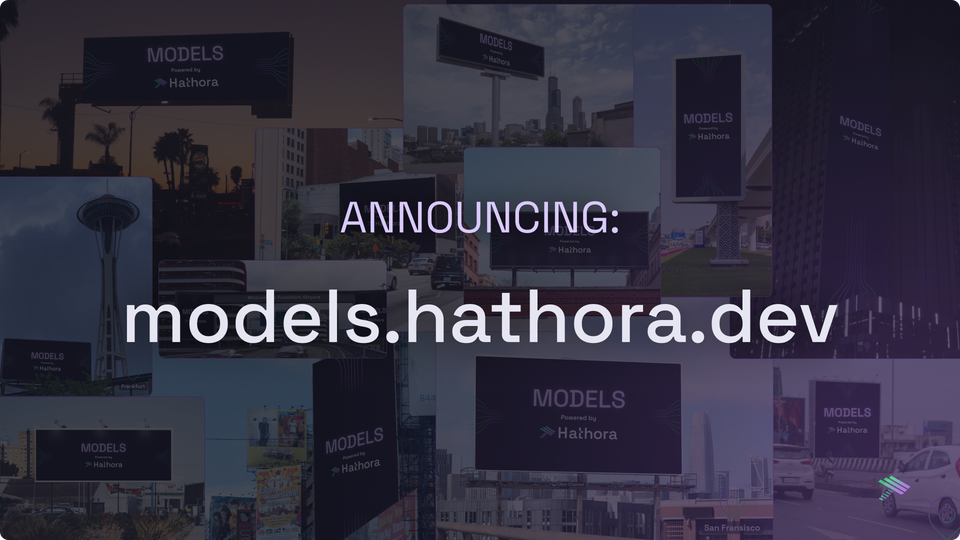A Step-by-Step Guide for Beginners to Game Server Setup
For beginners, setting up your game server the process may seem complicated, but with the right guidance, it’s easier than you think. By following a few key steps, you can have your own game server up and running, offering you complete control over the game settings and player interactions.
Why Do I Need a Game Server?
A dedicated server is a hosting solution compared to client-hosts that provides a much more dependable and fun gaming experience. Despite a client-host simplicity, it leads to performance issues like latency, loading delays, crashes, lost saves, and dropped games.
Why Are Dedicated Servers Better for Gaming?
Dedicated servers stand out as a superior choice for gaming primarily due to their exclusive and focused nature. Unlike shared hosting or peer-to-peer connections, dedicated servers allocate their entire resources to hosting a specific game or set of games.
By minimizing lags and latency problems that could jeopardize the gaming experience, this unique use guarantees peak performance. Dedicated servers must be stable in order to provide a dependable gaming environment, which is essential for multiplayer games.
Step-by-Step Guide for Beginners to Game Server Setup
It is not that hard to set up a game server, though it may appear to be when first faced with the task. Here are the steps you can follow to set up your game server:
1. Choose Your Game and Server Type
This special application ensures optimal performance by reducing lags and latency issues that could compromise the game experience. Multiplayer games require a reliable gameplay environment, which can only be provided by dedicated servers that are stable.
2. Ensure You Have the Needed Hardware
Before configuring your server, be sure that the hardware connected meets all the requirements. Small servers are recommended to have a multi-core CPU and at least 8GB of RAM.
3. Download and Install the Server
Get the server files from the official game server after choosing your game. Depending on the operating system you're running, follow the setup steps. While users of other operating systems may have different installation processes.
4. Set up the Server
The configuration files will be found in the installation directory after installation. Additionally, this is where you configure your server by defining the game types that will be accessible, the number of players, the server name, and other details. Remember to save your modifications once the files are finished.
5. Run the Server
Start the server by running the server application. After that, you should test the connection, and if the connection seems to work, you may want to join the server from the game.
What Are the Different Types of Dedicated Game Servers?
There are two main types of dedicated game servers:
- Self-Hosted Dedicated Servers: Self-hosted dedicated servers enable gamers to host their infrastructure on their own hardware or dedicated server machines.
- Third-Party Hosting Services: Gamers can employ third-party hosting companies that specialize in providing dedicated servers for gaming.
How do game servers handle multiple online players simultaneously?
Game servers handle multiple online players simultaneously through a “matchmaking” process. Taking Call of Duty as an example, when you decide to play, you send a “request” to a matchmaking server. This makes you join a large group of millions of other players who also want to play at the same time you do. The matchmaking server selects the best 100 players for a game-based skill level, kill count, and a variety of other metrics.
Then, it asks for a new process to be launched on one of the many physical machines. This could either happen through a central machine, which sends instructions to one of the machines, or directly from one of the machines.