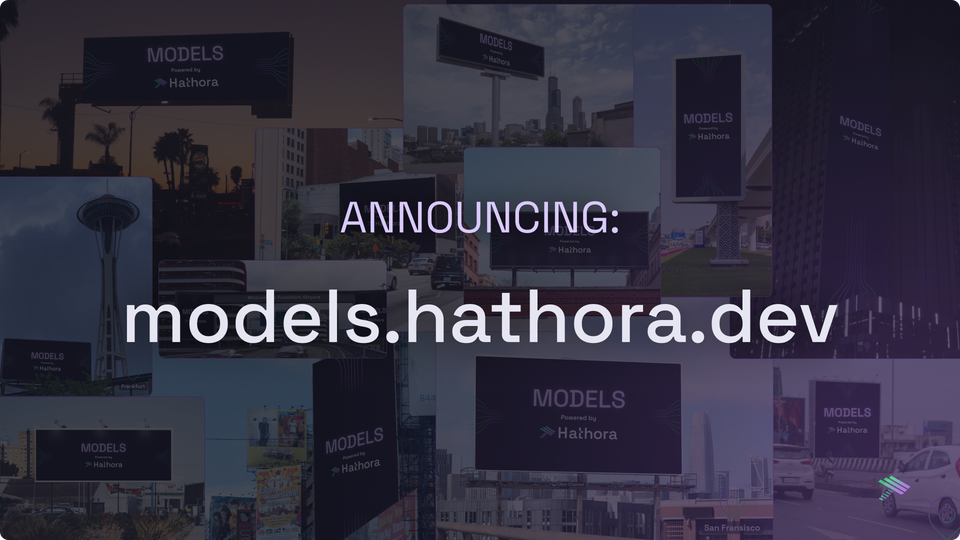How to Optimize Game Server Performance for Lag-Free Gaming
Smooth gaming experiences are often affected by a range of different reasons, including latency and network traffic. Reducing lag in online games often requires a combination of optimising your connection, adjusting network settings, and ensuring your hardware meets the game’s requirements.
What Causes Lag in Video Games?
Lagging is the most common complaint amidst online gamers as it hampers the seamless movement in the game. It happens when one’s commands are somehow not instantaneously responded to by the server. Finding the reasons for lag can enable one to address the issue and minimise, ensuring smooth game-play.
Top 7 Reasons For Lag in Video Games
There are multiple things that could affect your games performance, from latency issues to to your server location. Below we have listed these primary reasons for video game lagging:
What is Ping or Latency?
Latency, otherwise referred to as ping, measures the duration or time that is required for your device to dispatch a packet of data to the game server and obtain a reply. With an increase in latency, there are periods of delays that make a game feel unresponsive and sluggish in nature.
Game Server Location
Another factor that’s important to consider is the latency, which is impacted heavily by the physical location of your machine versus the game server. Game servers that are large distance away from your server tend to be slow in responding because the data packets have to cover more distance.
Impact of Internet Bandwidth
Another cause of poorer consistent ping times can be attributed to limited or unstable internet bandwidth. When a connection is slow, it finds it difficult to cope with the continuous data stream necessary for games, which leads to a lag and interruption.
Internet Connection
A wired Ethernet connection is often more reliable than Wi-Fi for gaming, so If performance is the goal, then it is always best to connect via a wired Ethernet cable.
Network Congestion
Network congestion occurs when numerous devices or users congest a single or several networks beyond its capacity, causing data transmission delays and therefore lags when online gaming sessions are being conducted.
Multiple Devices Using Bandwidth
Other connected devices within your network that are actively busy may be streaming videos or downloads files among other things which requires high bandwidth consumption. This leaves very little for gaming causing connection and lag.
Peak Usage Times
Same case applies during peak hours like evenings or weekends and commonly many people being online tends to increase the demand on networks making congestion that results in lowering of internet speed and resulting in poor performance while gaming.
How to Improve Gaming Performance
Although gamers often experience lag, it can be minimised if certain actions are taken. Below we have outlines some ways you can improve your gaming performance and reduce the lag on the games:
Optimise Network Settings
There are several very simple steps that you can do to help improve gaming performance via your network settings. From setting your QoS to using a different DNS server- below we have outlined these in details:
Set Quality of Service (QoS)
The best gaming routers come with a feature known as QoS which allocates priority to certain traffic types than others. If gaming traffic is prioritised, then a the router would give the game more bandwidth and help lower the ping.
Lower the Network Load
Before gaming, make sure that every other device in your house is not downloading anything or updating any apps. Avoid watching any videos or making video calls since all these activities require a lot of bandwidth and will lead to latency spikes.
Select the Nearest Available Game Server
Most online games allow players to choose among many server regions, so players need to choose the nearest within their physical location server all the time. This decreases the amount of time required for data packets to travel, which effectively results in a lower ping time, and also lower time taken for response as well.
Always Check the Ping Before Joining
Most games embed latency indicators on their servers for their audience. Out of the given options, always pick the game server with the lowest ping for minimal lag issues. In fact, servers with higher pings will delay much of the responsiveness of the game which is always undesirable.
Avoid Over-Bearing Servers
Most of the time, high population servers are the worst because they are very lagged due to overuse of the server’s resources. It is a good idea to research other server options, pick servers with a lower number of active players to reduce chances of lagging altogether.
Try a Wired Connection
Using a wired Ethernet connection instead of Wifi is one of the best video gaming methods because it allows for greater flexibility. Directly connecting to the router with an Ethernet cable allows for more bandwidth and less lag due to interference. In case you are experiencing lag while playing video games, it is advisable to switch to a wired connection. However, if you are currently using Wifi, it is advisable to switch to wired connectivity.